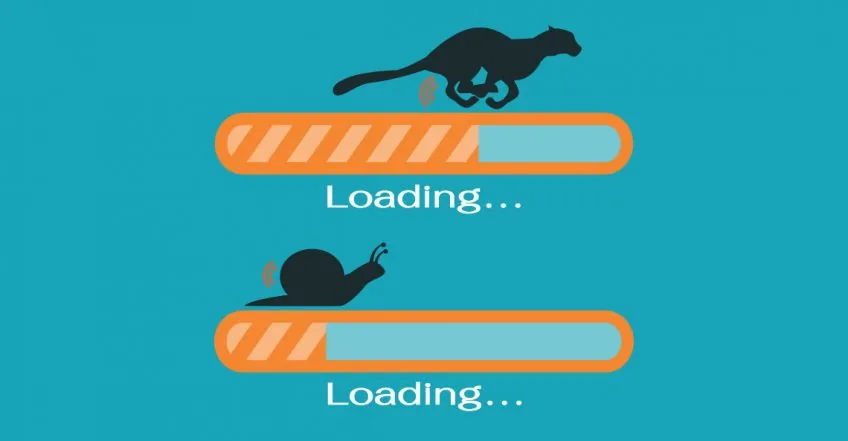Website speed is crucial for user experience and search engine optimization (SEO). Large images can slow down your site, leading to higher bounce rates and lower rankings on Google. Optimizing your images can improve load times, helping you create a better experience for visitors and boosting your site's performance. Here's how:
1. Choose the Right Format
Selecting the right image format is the first step in optimization. For example, JPG is great for compressing large photographs, while PNG works well for graphics with transparent backgrounds.
2. Compress Your Images
Large image files take longer to load. Use a tool like NanoGreen to compress your images without sacrificing quality. Reducing the file size will speed up your website significantly.
3. Resize Images to Fit Your Layout
Uploading large, high-resolution images can drastically slow down your website. Make sure to resize your images to the dimensions you need before uploading them to your site.
4. Use Lazy Loading
Lazy loading ensures that images are only loaded as users scroll down the page. This prevents all images from being loaded at once, reducing the initial load time of your website.
5. Convert to WebP Format
WebP is a newer image format designed specifically for the web. It provides superior compression, which means smaller file sizes without compromising image quality. At NanoGreen, we offer quick and easy conversion to WebP format.
By following these tips, you can ensure your website remains fast and efficient, providing a better experience for users and improving your SEO rankings. Use NanoGreen to convert and optimize your images today