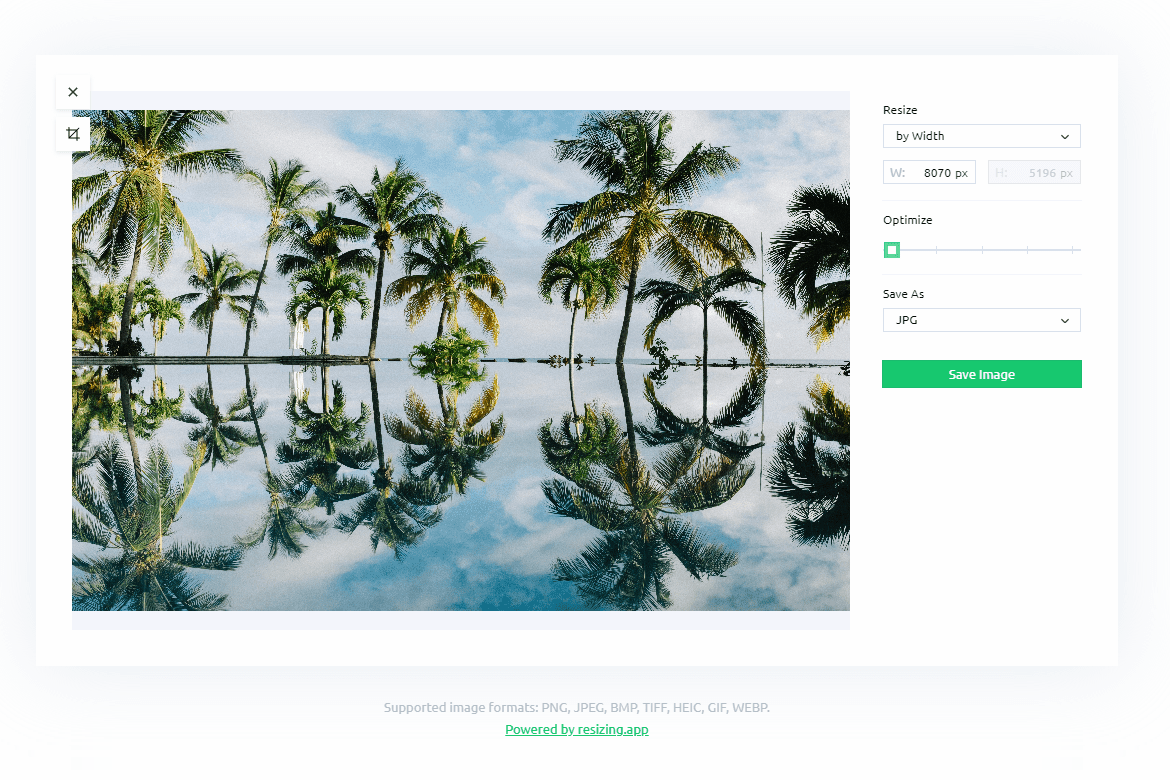In the world of digital design and online content, the type of image file you use can make a big difference. Whether you're uploading images to your website, designing logos, or sharing content on social media, the format of your image impacts its quality, size, and usability. Here's a quick guide to help you choose the right image format for your needs.
1. JPG (JPEG)
JPG is one of the most common image formats. It compresses images to make file sizes smaller without losing too much quality. JPG is perfect for photographs and web images where file size is important.
When to Use JPG:
- When uploading images to websites.
- For social media posts.
- In email newsletters where fast loading times are key.
2. PNG
PNG offers lossless compression, which means the image retains all its quality. PNGs also support transparent backgrounds, making them great for logos and web design.
When to Use PNG:
- When you need high-quality images with transparency.
- For logos, icons, and web graphics.
- In projects that require high-resolution images.
3. AI
The AI format is used by Adobe Illustrator and is a popular choice for designers. It retains layers and scalability, which is essential for creating professional designs.
When to Use AI:
- When working with vector graphics.
- For logo designs, illustrations, and scalable artwork.
At NanoGreen, we make it easy to convert between these formats and more. Whether you're working with JPGs, PNGs, or AI files, our online tools provide quick and seamless conversions, so you can choose the format that best fits your project.